This article has been written for those people who use Google Adsense. In this we will discuss what is Google Adsense Identity Verification in Hindi? How to do Identity Verification in Google Adsense?
If you run a blog or website or have a YouTube channel, then you must read this article, if you are already earning money from Google Adsense, then you do not need to read this article.
But if you have not yet earned even 10$ (dollars) from Google Adsense, then this article is for you. Because in this they are going to give complete information which is necessary for doing Google Adsense indentity verification.
Google Adsense Identity Verification
In Google Adsense, we have to verify our indetity and also you have to verify your address. For this, you have to have any valid document id which is issued by the government.
It has to be uploaded, then Google's Employee verify your document and your verification will be successful through Adsense.
Why Adsense Identity Verification is done?
Earlier it used to happen that a person used to create more than one Adsense Account and sell it, but when Google saw this, it got confused about Spam.
Google wants to connect only Genuine Publisher to its Adsense program because Google does not want any fraud person to take wrong advantage of its service, so that no user can create more than one Adsense account in his name. A person can create only one Adsense account.
If a person has more than one Google Adsense account, then his Adsense account will also be disabled. That's why the concept of Google Adsense Identity Verification has come.
With this, a person can create only one Adsense account as it contains our Indentity proof link.
When is Identity Verification done?
This is required when you earn up to 10 $ in your Adsense Account, when you get 10 $, you get a mail from Google Adsense in which it is asked to do Identity Verification. Whatever comes this way.
What to do before doing Identity Verification?
Before doing identity verification in your Adsense account, it is very important to keep some things in mind, otherwise your verification may fail.
The profile name in Adsense Account should be the same as in the document proof that you are about to upload. So first of all check your profile name and if it is different then update it.
Your name in Payment Info should be the same as in the document. And before doing the verification, scan your document or take a photo of it and keep it.
Which documents can be uploaded?
For Identity Verification, you can use your India Passport, Pan Card, Voter Id Card, Driving License, any one of these documents.
Note: Aadhar card will not be valid for Google Adsense Identity Verification.
How to do Identity Verification in Adsense?
To verify your identity in Google Adsense, follow the steps given below.
When this message appears in your Adsense dashboard, then you have to do this process.
“Your payments are currently on hold. Action is required to release payment.”
In this you have to click on the option of Action.
After this, click on Verify Now in the red color bar.
A pop-up will open in which click on Begin verification.
After this you have to enter your Legal Name as written in your document and below you have to upload the photo of your document in Upload Document.
After uploading, do Next, in the next step, you have to fill your address inside the form and submit the form.
Only after submitting the form, all the steps are completed and a message of Verification in Progress comes inside a box, in which you just have to go it. Have to click on. Your work is done.
After this, your Google Adsense Identity Verification will be successful in a while or within a day or two. Whose information will be given to you by mail from Google Adsense, how will this mail be, you can see in the image below.
In this article, you learned how to do identity verification in Google Adsense, if you still have any problem, then definitely tell me in the comment and if you want to earn money by working online then click here where you will find many online business. Information is about to come.

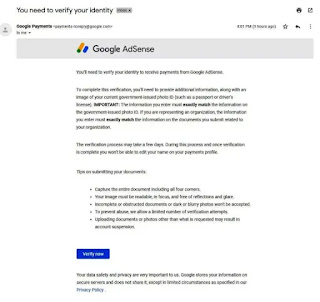
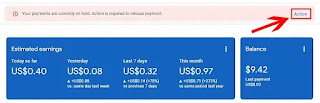


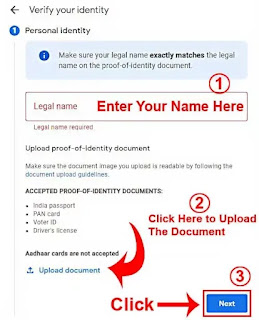



0 Comments
Post a Comment
If you have any doubt, please let me know